前端代码:
<template>
<el-row>
<el-col :span="18" :offset="3">
<el-form :model="ruleForm" status-icon :rules="rules" ref="ruleForm" label-width="100px" class="demo-ruleForm">
<el-form-item label="公司名称" prop="companyname">
<el-input type="text" v-model="ruleForm.companyname" autocomplete="off"></el-input>
</el-form-item>
<el-form-item label="认证来源" prop="source">
<el-input type="text" v-model="ruleForm.source" autocomplete="off"></el-input>
</el-form-item>
<el-form-item label="认证方式" prop="mode">
<el-input v-model="ruleForm.mode"></el-input>
</el-form-item>
<el-form-item label="姓名" prop="names">
<el-input type="text" v-model="ruleForm.names" autocomplete="off"></el-input>
</el-form-item>
<el-form-item label="手机号码" prop="phone">
<el-input type="text" v-model.number="ruleForm.phone" autocomplete="off"></el-input>
</el-form-item>
<el-form-item label="认证方式" prop="mode">
<el-radio v-model="radio" label="1">名片方式认证</el-radio>
<el-radio v-model="radio" label="2">身份证+营业执照认真</el-radio>
<template>
<el-upload action="#"
:http-request="uploadFile"
:multiple="false"
ref="upload"
:on-success="uploadSuccess"
:auto-upload="false"
list-type="picture-card"
:on-preview="handlePictureCardPreview"
name="file"
enctype="multipart/form-data"
:limit="num"
:on-exceed="handleExceed"
accept="image/jpeg,image/gif,image/png,image/bmp">
<i class="el-icon-plus"></i>
</el-upload>
<el-dialog :visible.sync="dialogVisible">
<img width="100%" :src="dialogImageUrl" alt="">
</el-dialog>
</template>
</el-form-item>
<el-form-item>
<el-button type="primary" @click="submitForm('ruleForm')">提交</el-button>
<el-button @click="resetForm('ruleForm')">重置</el-button>
</el-form-item>
</el-form>
</el-col>
</el-row>
</template>
<script>
import { mapGetters } from 'vuex'
export default {
name: 'companys',
computed: {
...mapGetters(['isAuth'])
},
data() {
return {
radio: '1',
ruleForm: {
companyname: '',
source: '',
mode: '',
names: '',
phone: '',
},
rules: {
companyname: [{
required: true,
message: '请输入公司名称',
trigger: 'blur'
}],
source: [{
required: true,
message: '请输入认证来源',
trigger: 'blur'
}],
names: [{
required: true,
message: '请输入认证姓名',
trigger: 'blur'
}],
phone: [{
required: true,
message: '请输入手机号码',
trigger: 'blur'
}],
mode: [{
required: true,
message: '请输输入类型',
trigger: 'blur'
}],
},
dialogImageUrl: '',
dialogVisible: false,
headers: {
Authorization: localStorage.getItem('Admintokens'),
},
num: 1,
formDate: ''
}
},
watch: {
radio(newVal, oldVal) {
this.$refs.upload.clearFiles();
this.ruleForm.fromData = [];
this.num = Number(newVal)
}
},
methods: {
//提交数据
submitForm(formName) {
this.$refs[formName].validate((valid) => {
if(valid) {
//new 一个FormData对象
this.formDate = new FormData()
this.$refs.upload.submit();
//添加额外的数据
this.formDate.append('companyname', this.ruleForm.companyname);
this.formDate.append('source', this.ruleForm.source);
this.formDate.append('names', this.ruleForm.names);
this.formDate.append('phone', this.ruleForm.phone);
this.formDate.append('mode', this.ruleForm.mode);
//设置头部发送格式
let config = {
headers: {
'Content-Type': 'multipart/form-data'
}
}
this.$axios.post("/api/company/uploads", this.formDate, config).then(res => {
console.log(res)
}).catch(res => {
console.log(res)
})
} else {
console.log('error submit!!');
return false;
}
});
},
resetForm(formName) {
this.$refs[formName].resetFields();
},
//查看图片
handlePictureCardPreview(file) {
this.dialogImageUrl = file.url;
this.dialogVisible = true;
},
//接受服务器返回的数据
uploadSuccess(response, file, fileList) {
console.log(response)
},
//上传失败触发
handleError(err, file, fileList) {
this.$message.error('上传失败')
},
//超出限制触发
handleExceed(files, fileList) {
this.$message({
type: 'error',
message: '上传文件的数量超出最大限制'
})
},
uploadFile(file, fileList) {
//重写element的请求 把图片的数据添加到this.formDate
this.formDate.append('file', file.file);
return false;
},
}
}
</script>
<style>
</style>后台代码:
再app.js中写入
var multer = require('multer')
app.use(express.static(path.join(__dirname, 'uploads')));//设置express的静态目录
app.use(multer({dest:'uploads'}).array('file'));//设置接收的图片,这里的file要与前端的name一直upload.js代码
var express = require('express');
var router = express.Router();
var app = express();
var fs=require("fs")
var app = express()
//设置文件保存路径
router.post('/add', function(req, res, next) {
console.log(req.files);
console.log(req.body)
for(let i=0;i<req.files.length;i++){
var file=req.files[i];
var oldPath = "uploads/"+file.filename;
var newPath = "uploads/"+file.filename +".jpg";
var result=fs.renameSync(oldPath,newPath);
if(result==undefined){
if(i==req.files.length-1){
console.log(__dirname+newPath)
res.json({
status:0,
msg:'所有图片上传成功'
})
return false;
}
}
}
});
/* GET users listing. */
router.get('/', function(req, res, next) {
console.log(req)
res.json({
msg:'请求成功'
})
});
module.exports = router;差不多花了一天的时候才搞定多图上传与单图上传,这次菜的坑有几个,下面一个一个的说下:
以'Content-Type': 'multipart/form-data'格式发送的数据,express需要使用插件才能解析,我这里使用的是multer
先引入multer插件
var multer = require('multer')然后use一下,相当于扩展,dest设置文件上传后存放的文件夹,array接收那些数据,这里的file需要与表单中的name属性一直,后面的2代表最多接收2张图片
var paths='uploads/images';
app.use(multer({dest:paths}).array('file',2));然后就可以在req.files获取以formData格式的数据,既然说到了multipart/form-data,下面就说下fromData对象的作用以及用法
FormData 接口提供了一种表示表单数据的键值对的构造方式
H5 FormData对象就模拟一个原始的表单格式的数据,以前上传文件非得要用个form包起来,就是和后台约定的一个传输数据格式,
FormData就是按照规定的格式,把form中所有表单元素的name与value组装成一个queryString,省去你手工拼接的工作,如果用
过jquery的话,应该知道有个表单序列号的函数,作用和它是一样的,不过FormData还提供了更多的操作方法,全部在原型中,自己本身没任何的属性及方法。
formData文档地址:https://developer.mozilla.org/zh-CN/docs/Web/API/FormData
这次案例使用了append()这个方法,就是往formData对象中添加额外的数据append(key,value)
第二个坑就是element的上传,先禁用element的自动上传
:auto-upload="false"
element的多图上传,你会发现点击提交是你上传了几个图片就发送了几次请求,这个坑有点尴尬,在接受数据的时候,导致每次只能收到一个,到最后看了下NetWork才发现,然后element提供了
http-request 覆盖默认的上传行为,可以自定义上传的实现
那么就需要我们把默认发送的数据重新写,在标签中写入
:http-request="uploadFile"
methods中写入:
uploadFile(file, fileList) {
//重写element的请求 把图片的数据添加到this.formDate
this.formDate.append('file', file.file);
return false;
},这一步可能大家有点疑惑,因为并没有定义this.formDate,别急往下看
在提交数据按钮的事件中写入:
//提交数据
submitForm(formName) {
this.$refs[formName].validate((valid) => {
if(valid) {
//new 一个FormData对象,uploadFile事件会把把图片的数据添加到this.formDate
this.formDate = new FormData()
this.$refs.upload.submit();
//添加额外的数据
this.formDate.append('companyname', this.ruleForm.companyname);
this.formDate.append('source', this.ruleForm.source);
this.formDate.append('names', this.ruleForm.names);
this.formDate.append('phone', this.ruleForm.phone);
this.formDate.append('mode', this.ruleForm.mode);
//设置头部发送格式
let config = {
headers: {
'Content-Type': 'multipart/form-data'
}
}
this.$axios.post("/api/company/uploads", this.formDate, config).then(res => {
console.log(res)
}).catch(res => {
console.log(res)
})
} else {
console.log('error submit!!');
return false;
}
});再点击提交的时候先new 一个formData对象,this.$refs.upload.submit()这句代码其实也就是执行了uploadFile这个事件,把图片的数据添加进fromData中,然后再把你其他的数据一一append进去,其次一定要设置头部信息multipart/form-data,因为我们需要发送图片
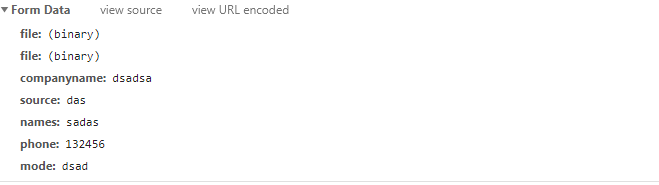
这就是以fromData的形式发送的数据信息,每个file代表一个图片信息
以上是此次案例的一些难点,回头想想刚开始踩坑的时候,有点难受


发表评论
侧栏公告
寄语
譬如朝露博客是一个分享前端知识的网站,联系方式11523518。
热评文章
标签列表
热门文章
友情链接