<!DOCTYPE html>
<html lang="en">
<head>
<meta charset="UTF-8">
<meta http-equiv="X-UA-Compatible" content="IE=edge">
<meta name="viewport" content="width=device-width, initial-scale=1.0">
<title>等值线 等值面 GP 调用 demo</title>
<link rel="stylesheet" href="http://xxxx/arcgis_js_api/library/4.20/esri/themes/light/main.css">
<script src="http://xxxx/arcgis_js_api/library/4.20/init.js"></script>
</head>
<style>
html,
body {
width: 100%;
height: 100vh;
padding: 0;
margin: 0;
}
#mapDiv{
width: 100%;
height: 100vh;
}
</style>
<body>
<div id='mapDiv'></div>
</body>
<script>
let dzdtUrl = "http://xxxx/arcgis/rest/services/BaseMap/BlueMap2019_2000/MapServer";
require(["esri/Map",
"esri/views/MapView",
"esri/geometry/SpatialReference",
"esri/layers/MapImageLayer",
"esri/layers/GraphicsLayer",
"esri/geometry/Point",
"esri/Graphic",
"esri/rest/support/FeatureSet",
"esri/tasks/Geoprocessor",
"esri/symbols/SimpleLineSymbol",
"esri/Color"],
function(Map, MapView,SpatialReference,MapImageLayer,GraphicsLayer, Point, Graphic,FeatureSet,
Geoprocessor,SimpleLineSymbol,Color){
let tiledLayerDZDT = new MapImageLayer(dzdtUrl, { id: '电子地图' });
let map = new Map({
layers: [tiledLayerDZDT]
});
let view = new MapView({
container: "mapDiv",
map: map
});
let gp = new Geoprocessor("http://xxxx/arcgis/rest/services/WJWATER/Model_dengzhixian/GPServer/Model_dengzhixian");
let graphicLayer = new GraphicsLayer({id:"dengzhixian"});
let markerSymbol = {
type: "simple-marker",
color: [ 255,0,0,0.5],
outline: {
color: [ 255,255,255,1],
width: "0.5px"
}
};
let baseSpatialRef = new SpatialReference(4490);
//模拟测站点数据
let graphic1 = new Graphic(new Point(120.65150200000005,30.925711000000035,baseSpatialRef),markerSymbol,{"OBJECTID": 1,"stcd": "1","stnm": "盛泽","drp": 330,"x": 120.651502,"y": 30.925711});
let graphic2 = new Graphic(new Point(120.50056400000005,30.828365000000076,baseSpatialRef),markerSymbol,{"OBJECTID": 2,"stcd": "2","stnm": "桃源","drp": 210,"x": 120.500564,"y": 30.828365});
let graphic3 = new Graphic(new Point(120.64674500000001,31.163235000000043,baseSpatialRef),markerSymbol,{"OBJECTID": 3,"stcd": "20","stnm": "松陵内河(西门二站)","drp": 320,"x": 120.646745,"y": 31.163235});
let graphic4 = new Graphic(new Point(120.66083700000001,31.155732000000057,baseSpatialRef),markerSymbol,{"OBJECTID": 4,"stcd": "21","stnm": "松陵外河(运河)","drp": 590,"x": 120.660837,"y": 31.155732});
let graphic5 = new Graphic(new Point(120.59381200000007,31.134543000000065,baseSpatialRef),markerSymbol,{"OBJECTID": 5,"stcd": "22","stnm": "东太湖","drp": 70,"x": 120.593812,"y": 31.134543});
let graphic6 = new Graphic(new Point(120.55207700000005,31.025490000000048,baseSpatialRef),markerSymbol,{"OBJECTID": 6,"stcd": "23","stnm": "开发区","drp": 510,"x": 120.552077,"y": 31.02549});
let graphic7 = new Graphic(new Point(120.55207700000005,31.025490000000048,baseSpatialRef),markerSymbol,{"OBJECTID": 7,"stcd": "23","stnm": "横扇","drp": 300,"x": 120.552077,"y": 31.02549});
let graphic8 = new Graphic(new Point(120.67094400000008,31.106012000000078,baseSpatialRef),markerSymbol,{"OBJECTID": 8,"stcd": "3519","stnm": "南大港闸站","drp": 540,"x": 120.670944,"y": 31.106012});
//用于比对效果
graphicLayer.add(graphic1);
graphicLayer.add(graphic2);
graphicLayer.add(graphic3);
graphicLayer.add(graphic4);
graphicLayer.add(graphic5);
graphicLayer.add(graphic6);
graphicLayer.add(graphic7);
graphicLayer.add(graphic8);
map.layers.push(graphicLayer);
//用于生成等值线的参数
let features = [];
features.push(graphic1);
features.push(graphic2);
features.push(graphic3);
features.push(graphic4);
features.push(graphic5);
features.push(graphic6);
features.push(graphic7);
features.push(graphic8);
let featureset = new FeatureSet();
featureset.features = features;
let para = {
YL_point:featureset,
}
let slsymbol = new SimpleLineSymbol(//标识等值线的渲染
SimpleLineSymbol.STYLE_DASH,
new Color([255,0,0]),3
);
gp.submitJob(para).then(jobInfo => {
gp.waitForJobCompletion(jobInfo.jobId, { interval: 3000 }).then(jobInfo => {
gp.getResultData(jobInfo.jobId, "Contour_Idw_YL_1").then(response => {
console.log(response);
let features = response.value.features;
features.forEach(
function(item,index,arr){
console.log("item",item,"index",index,"arr",arr);
});
});
});
});
});
</script>
</html>正文
arcgis api 4.20请求GP服务
文章版权声明:除非注明,否则均为
譬如朝露_策温技术开发工作室博客原创文章,转载或复制请以超链接形式并注明出处。

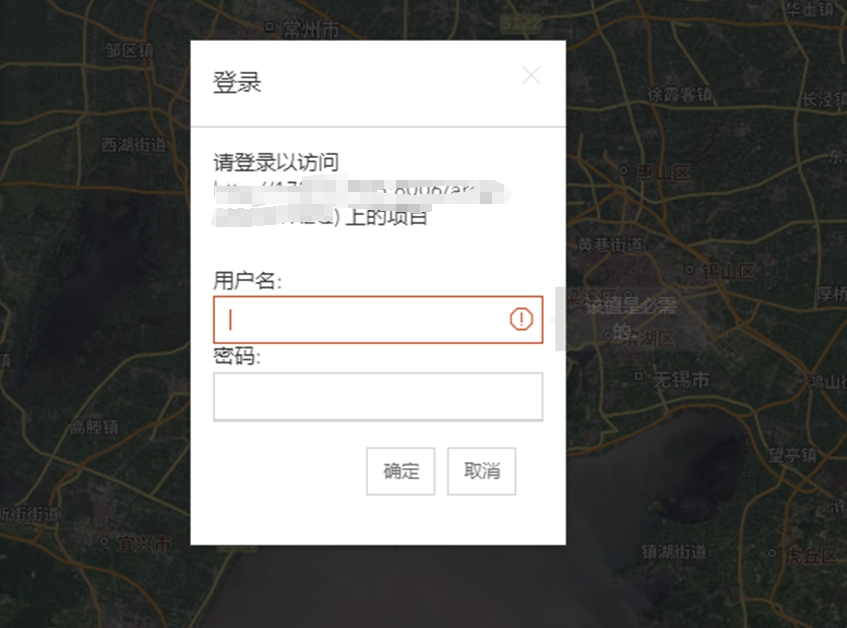

发表评论
侧栏公告
寄语
譬如朝露博客是一个分享前端知识的网站,联系方式11523518。
热评文章
标签列表
热门文章
友情链接