<script setup lang="ts">
import CesiumBox from '@/components/CesiumBox/index.vue'
import * as Cesium from 'cesium';
import { onMounted, ref } from 'vue';
const addData = () => {
if (!window.viewer) return;
const viewer = window.viewer as Cesium.Viewer;
const tiles = new Cesium.Cesium3DTileset({
//url: Cesium.IonResource.fromAssetId(44611),
url: "/3dtiles/01/tileset.json",
});
tiles.readyPromise.then((tileset) => {
const transparentStyle = new Cesium.Cesium3DTileStyle({
color: "color('white', 0.3)",
show: true
});
//查看属性信息
const properties = tileset.properties;
if (Cesium.defined(properties)) {
for (var name in properties) {
console.log(properties[name]);
}
}
//使用特定于每个特征的属性来确定颜色值
const heightStyle = new Cesium.Cesium3DTileStyle({
color: {
conditions: [
["${Height} >= 100", "rgba(45, 0, 75, 0.5)"],
["${Height} >= 75", "rgb(102, 71, 151)"],
["${Height} >= 50", "rgb(170, 162, 204)"],
["${Height} >= 35", "rgb(224, 226, 238)"],
["${Height} >= 25", "rgb(252, 230, 200)"],
["${Height} >= 10", "rgb(248, 176, 87)"],
["${Height} >= 5", "rgb(198, 106, 11)"],
["true", "rgb(127, 59, 8)"]
]
}
});
viewer.scene.primitives.add(tileset);
//包围球 获取Cesium3DTileset的包裹求 参数包括中心点和半径
const boundingSphere = tileset.boundingSphere;
//根据包围球算出经纬度
const cartographic = Cesium.Cartographic.fromCartesian(boundingSphere.center);
//将地球表面的经纬度转换为世界坐标
const surface = Cesium.Cartesian3.fromRadians(cartographic.longitude, cartographic.latitude, 0.0);
//移动物体高度1000后的经纬度坐标
const offset = Cesium.Cartesian3.fromRadians(cartographic.longitude, cartographic.latitude, 0);
//起始点到终点的差值,移动了多少,往那个方向移动
const translation = Cesium.Cartesian3.subtract(offset, surface, new Cesium.Cartesian3());
//根据差值转为平移矩阵赋值到模型矩阵
tileset.modelMatrix = Cesium.Matrix4.fromTranslation(translation);
tileset.style = heightStyle;
viewer.zoomTo(tileset)
})
//高亮显示代码
const previousPickedEntity = ref<any>({
feature: undefined,
originalColor: undefined
})
var handler = new Cesium.ScreenSpaceEventHandler(viewer.canvas);
/*viewer.screenSpaceEventHandler*/handler.setInputAction(function (movement) {
const pickingEntity = viewer.scene.pick(movement.position);
//判断选择是否为Cesium3DTileFeature
if (pickingEntity instanceof Cesium.Cesium3DTileFeature) {
//获取3dtiles的属性
var propertyNames = pickingEntity.getPropertyNames();
var length = propertyNames.length;
for (var i = 0; i < length; ++i) {
var propertyName = propertyNames[i];
console.log(propertyName + ': ' + pickingEntity.getProperty(propertyName));
}
//判断以前是否选择要素
if (pickingEntity != previousPickedEntity.value.feature) {
if (previousPickedEntity.value.feature != undefined) {
//还原前选择要素的本颜色
previousPickedEntity.value.feature.color = previousPickedEntity.value.originalColor;
//将当前选择要素及其颜色添加到previousPickedEntity
previousPickedEntity.value.feature = pickingEntity;
previousPickedEntity.value.originalColor = pickingEntity.color;
}
//将当前选择要素及其颜色添加到previousPickedEntity
previousPickedEntity.value.feature = pickingEntity;
previousPickedEntity.value.originalColor = pickingEntity.color;
}
//将模型变为黄色高亮
pickingEntity.color = Cesium.Color.YELLOW;
}
}, Cesium.ScreenSpaceEventType.LEFT_CLICK);
}
onMounted(() => {
addData();
})
</script>
<template>
<CesiumBox />
</template>正文
Cesium 3dtiles点击高亮
文章版权声明:除非注明,否则均为
譬如朝露_策温技术开发工作室博客原创文章,转载或复制请以超链接形式并注明出处。

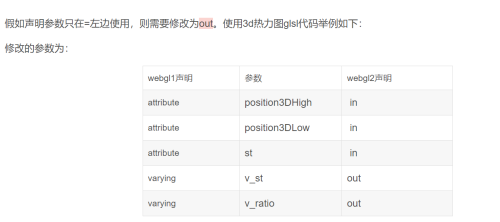


发表评论
侧栏公告
寄语
譬如朝露博客是一个分享前端知识的网站,联系方式11523518。
热评文章
标签列表
热门文章
友情链接