CSS样式
.tooltip{
max-width: 150px;
background-color: rgba(0, 0, 0, 0.5);
color: #fff;
position: fixed;
z-index: 100;
font-size: .875rem;
line-height: 20px;
padding: 0 5px;
}
.tooltip::after{
position: absolute;
content: "";
left: -8px;
top: 50%;
transform: translateY(-50%);
width: 0px;
height: 0px;
border-style: solid;
border-width: 5px 8.7px 5px 0;
border-color: transparent rgba(0, 0, 0, 0.5) transparent transparent;
}封装提示框
export class ToolTip {
constructor(viewer) {
this.viewer = viewer
this.div = document.createElement('div')
this.div.className = 'tooltip'
this.viewer.container.appendChild(this.div)
}
setVisible(visible) {
this.div.style.display = visible ? 'block' : 'none'
}
setPosition(position, innerHtml) {
this.div.innerHTML = innerHtml
this.div.style.left = position.x + 20 + 'px'
this.div.style.top = position.y - this.div.clientHeight / 2 + 'px'
}
}调用
let toolTip = new ToolTip(viewer)
let handler = new Cesium.ScreenSpaceEventHandler(viewer.scene.canvas)
handler.setInputAction((click) => {
let toolTip = new ToolTip(viewer)
toolTip.setPosition(click.position, '鼠标点击')
}, Cesium.ScreenSpaceEventType.LEFT_CLICK)
handler.setInputAction((click) => {
toolTip.setPosition(
click.endPosition,
'鼠标移动鼠标移动鼠标移动鼠标移动鼠标移动'
)
}, Cesium.ScreenSpaceEventType.MOUSE_MOVE)
文章版权声明:除非注明,否则均为
譬如朝露_策温技术开发工作室博客原创文章,转载或复制请以超链接形式并注明出处。

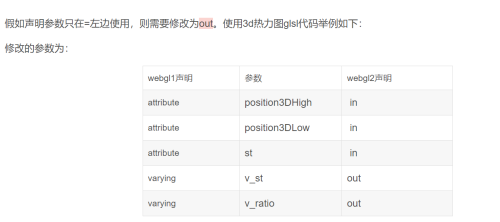


发表评论
侧栏公告
寄语
譬如朝露博客是一个分享前端知识的网站,联系方式11523518。
热评文章
标签列表
热门文章
友情链接