let label = this.viewer.entities.add({
id: "myEntity",
position: Cesium.Cartesian3.fromDegrees(107.0, 40.0, 300.0),
label: {
text: '13213132',
pixelOffset: new Cesium.Cartesian2(100, 0),
showBackground: true,
backgroundColor: Cesium.Color(0, 0, 0, .5)
},
point: {
color: Cesium.Color.RED,
pixelSize: 50
}
})
this.viewer.zoomTo(label)
var handler = new Cesium.ScreenSpaceEventHandler(this.viewer.scene.canvas);
handler.setInputAction(function (movement) {
const position = movement.endPosition;// arg有startPosition与endPosition两个属性,即移动前后的位置信息:Cartesian2对象
const cartesian = viewer.scene.globe.pick(viewer.camera.getPickRay(position), viewer.scene);//将Cartesian2转为Cartesian3
viewer.entities.getById("myEntity").position = cartesian;
}, Cesium.ScreenSpaceEventType.MOUSE_MOVE);根据这个案例,可以做出拖动实体。

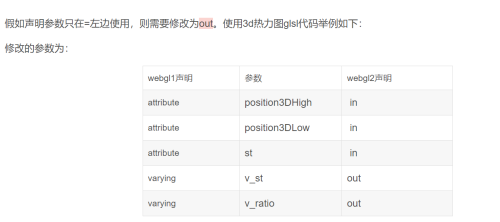


发表评论
侧栏公告
寄语
譬如朝露博客是一个分享前端知识的网站,联系方式11523518。
热评文章
标签列表
热门文章
友情链接