let point = this.viewer.entities.add({
position: new Cesium.Cartesian3.fromDegrees(-107.0, 40.0, 0.0),//经纬度转笛卡尔
point: {
id: 'point',
color: Cesium.Color.RED,//颜色
pixelSize: 50,//一个数字属性,以像素为单位指定大小。
outlineColor: Cesium.Color.YELLOWGREEN,//边框颜色
outlineWidth: 2,//边框大小
heightReference: Cesium.HeightReference.CLAMP_TO_GROUND, //位置固定在地形上。
show: true,//是否显示
},
})
// this.viewer.trackedEntity = point//跟踪实体,如果实体是移动的,则会不断的跟踪,跟踪完需要把trackedEntity设置为undefined
this.viewer.zoomTo(point)//定位到实体
// this.viewer.entities.remove(point)//删除实体
// this.viewer.entities.getById('point');//获取entity
// this.viewer.entities.removeById('point');//获取entity
// this.viewer.entities.removeAll()//删除所有的实体文档:http://cesium.xin/cesium/cn/Documentation1.72/PointGraphics.html

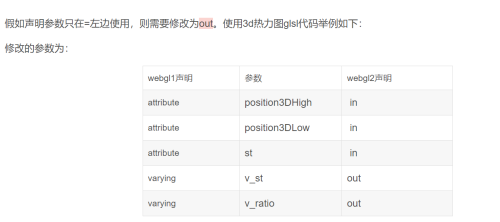


发表评论
侧栏公告
寄语
譬如朝露博客是一个分享前端知识的网站,联系方式11523518。
热评文章
标签列表
热门文章
友情链接