首先肯定是打开一个文件夹了,如果没有生成.vacode文件夹需要自己新建一个
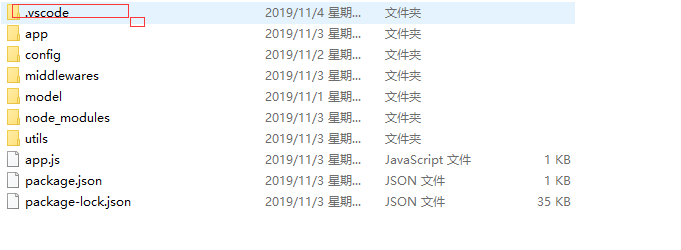
在.vscode中新建launch.json写入
{
// Use IntelliSense to learn about possible attributes.
// Hover to view descriptions of existing attributes.
// For more information, visit: https://go.microsoft.com/fwlink/?linkid=830387
"version": "0.2.0",
"configurations": [
{
"type": "node",
"request": "launch",
"name": "Launch Program",
"program": "${workspaceFolder}/test.js"
},
{
"type": "node",
"request": "launch",
"name": "当前文件",
"program": "${file}"
}
]
}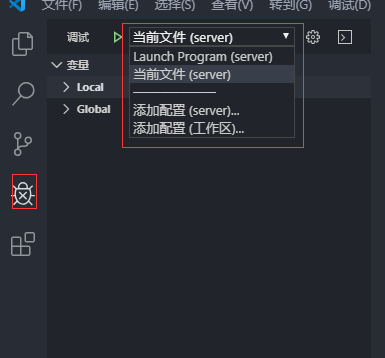
可以选择调试断点的配置环境
推荐方法:打开launch.json点击右下角的添加配置
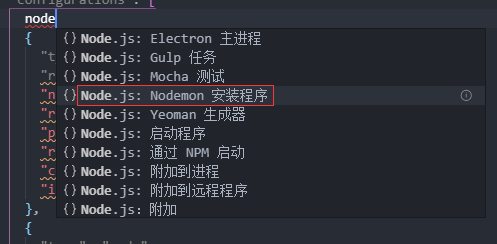
这里是以node来演示的,选择了nodemon会自动生成配置文件,自动生成如下文件
{
// Use IntelliSense to learn about possible attributes.
// Hover to view descriptions of existing attributes.
// For more information, visit: https://go.microsoft.com/fwlink/?linkid=830387
"version": "0.2.0",
"configurations": [
{
"type": "node",
"request": "launch",
"name": "nodemon",
"runtimeExecutable": "nodemon",
"program": "${workspaceFolder}/app.js",
"restart": true,
"console": "integratedTerminal",
"internalConsoleOptions": "neverOpen"
}
]
}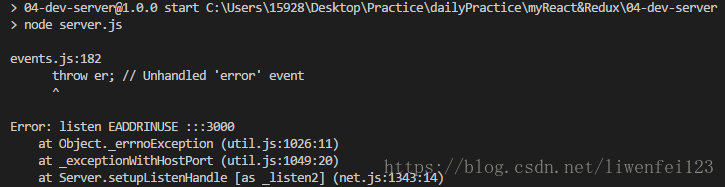
调试出现以上内容解决办法:
错误原因:其实是3000端口被其他应用程序占用了,只要找到占用该端口的应用程序,杀死它,就好了。
netstat -o -n -a | findstr :3000 taskkill /F /PID 115148
注:15148换成你的占用3000端口的程序PID
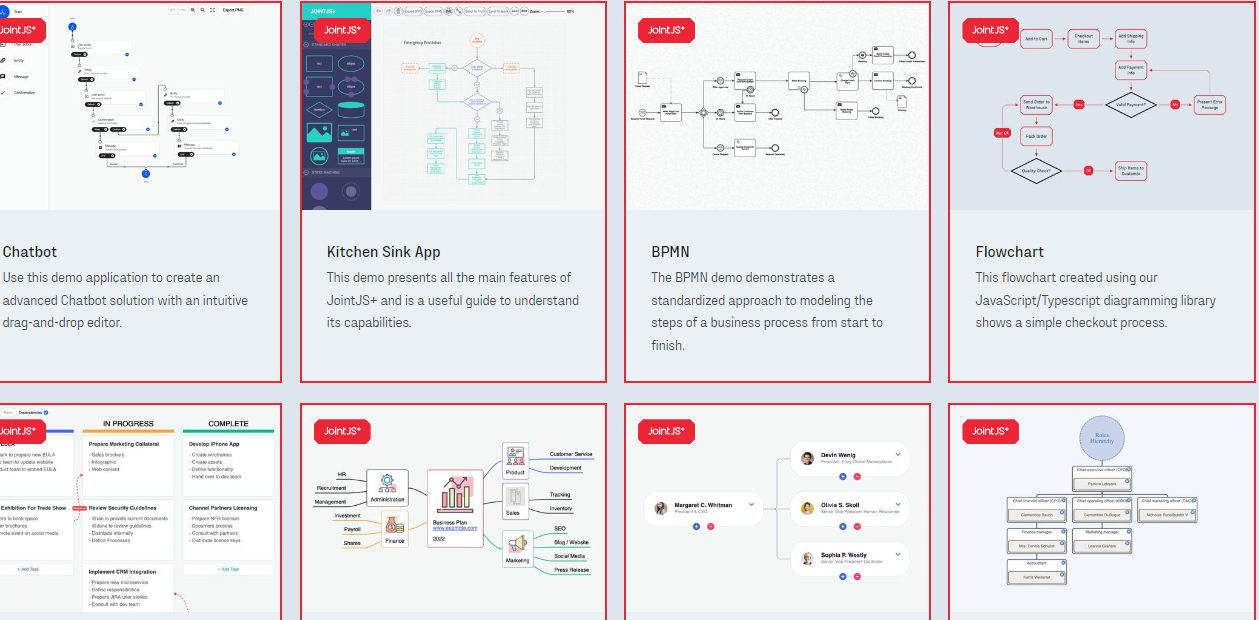
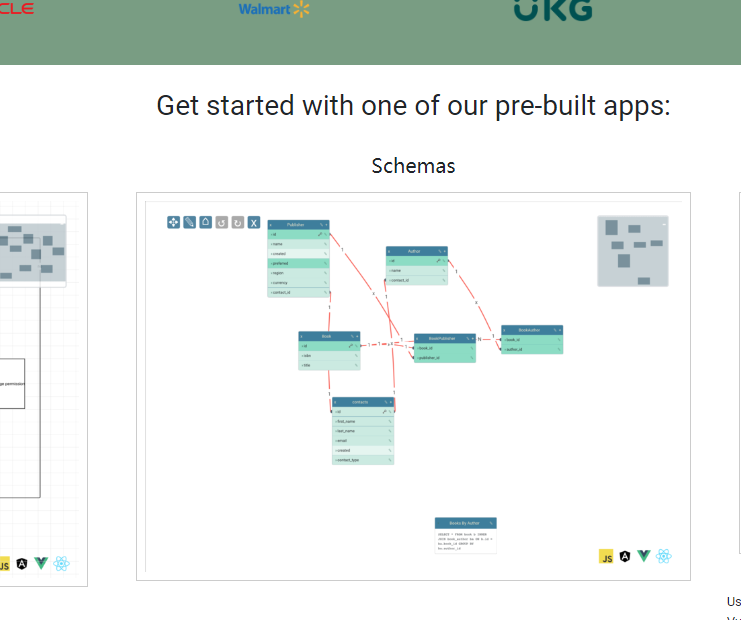


发表评论
侧栏公告
寄语
譬如朝露博客是一个分享前端知识的网站,联系方式11523518。
热评文章
标签列表
热门文章
友情链接