安装依赖
pnpm i @nestjs/typeorm typeorm mysql2 --save
TypeOrmModule中使用
使用TypeOrmModule的时候,有时候会直接从app.module.ts中注入:
TypeOrmModule.forRoot({
type: 'mysql',
host: 'xxx',
port: xx,
username: 'xxx',
password: 'xxx.',
database: 'xxx',
synchronize: false,
logging: true,
entities: [],
poolSize: 10,
connectorPackage: 'mysql2',
extra: {
authPlugin: 'sha256_password',
},}),这个时候我们如果要读取一些数据库的敏感信息变量的时候,当然可以重新封装一个database之类的modules之后,再在app.moudule.ts中注入
不过简单快速的使用的话,可以使用 forRootAsync 异步注入即可:
import { Global, Logger, Module } from '@nestjs/common';
import { UserModule } from './user/user.module';
import { ConfigModule, ConfigService } from '@nestjs/config';
import * as config from 'config';
import { TypeOrmModule } from '@nestjs/typeorm';
import { ormconfig } from '../ormconfig';
@Global()
@Module({
imports: [
ConfigModule.forRoot({
isGlobal: true, // 是否是全局模块
}),
TypeOrmModule.forRoot(ormconfig),
UserModule,
],
controllers: [],
providers: [Logger],
exports: [Logger],
})
export class AppModule {}
export class AppModule {}注意一下有个imports字段是手动导入了ConfigModule。如果把 ConfigModule 的 isGlobal 配置设置为true的话,那么就不需要我们每次都去import了。
ormconfig.ts文件
import { User } from '@/entitys/User';
import { TypeOrmModuleOptions } from '@nestjs/typeorm';
import * as config from 'config';
const database = config.get('database');
const { type, host, port, username, password, db, synchronize } = database;
const ormconfig = {
type,
host,
port,
username,
password,
database: db,
// entities: [__dirname + '/entitys/*{.ts,.js}'], //扫描本项目中.entity目录文件
// entities: ['/dist/src/entitys/*{.ts,.js}'],
synchronize, //定义数据库表结构与实体类字段同步(这里一旦数据库少了字段就会自动加入,根据需要来使用)
logging: ['error'],
autoLoadEntities: true, // 自动加载实体
} as TypeOrmModuleOptions;
export { ormconfig };使用typeorm-model-generator根据表生成实体
"db": "npx typeorm-model-generator -h localhost -d vite_node -p 3306 -u root -x 123456 -e mysql -o ./src/entities --noConfig true --ce pascal --cp camel -a"
npx typeorm-model-generator :如果全局安装了,npx就不用
-h localhost :ip
-d vite_node :数据库名字
-p 3306 :数据库端口号
-u root :用户名
-x 123456 :密码
-e mysql :什么数据库
-o ./src/entities :生成实体的地址
–noConfig true :表示不生成ormconfig.json和tsconfig.json文件
–ce pascal :类名转换成首字母大写的驼峰命名
–cp camel :将数据库中的字段也转换成驼峰命名,比如user_role转换成userRole
-a:表示实体会继承BaseEntity的类
类如User,关于一些注解的说明。
@PrimaryGeneratedColumn:主键id
@ApiProperty:关于这个字段的说明
@Column:
nullable:是否可以为空。
name:此字段表示在数据库中的列名,类如驼峰命名转换:login_name ——> loginaName。
select:查询时是否返回此字段
@Exclude:使用此注解时,可以实现对返回的数据过滤掉此列,需要在controller层对某一个方法上加上注解 @UseInterceptors(ClassSerializerInterceptor)对应@Exclude()列,表示此列隐藏。
@OneToMany:一对多的关系
使用接口生成实体
import { CREATE_ENTITY } from '@/contanst';
import { Injectable } from '@nestjs/common';
import { exec } from 'child_process';
const create = () => {
return new Promise((resolve, reject) => {
return exec(CREATE_ENTITY, (error, stdout, stderr) => {
if (error) {
reject(error);
} else {
resolve('成功');
}
});
});
};
@Injectable()
export class CentityService {
async createEntity() {
try {
const result = (await create()) as any;
if (result) {
return {
code: 200,
message: '生成成功',
};
} else {
return {
code: 300,
message: '生成失败' + result,
};
}
} catch (e) {
return {
code: 300,
message: '生成失败' + e,
};
}
}
}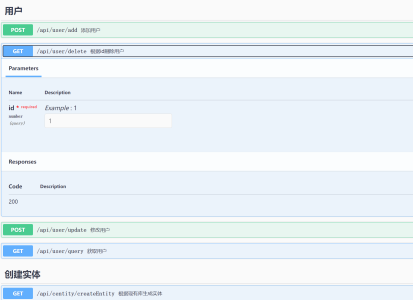

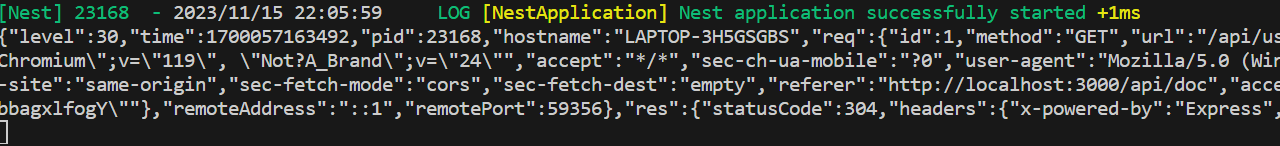

发表评论
侧栏公告
寄语
譬如朝露博客是一个分享前端知识的网站,联系方式11523518。
热评文章
标签列表
热门文章
友情链接