export const addPoint = (view: MapView, item: any, img: string) => {
const { x, y } = item;
let point = new Point({ x: y, y: x });
const symblo: any = {
type: "picture-marker",
url: img,
width: 22,
height: 22,
};
let graphic = new Graphic({
geometry: point,
symbol: symblo,
attributes: item,
})
return graphic;
}
export const addText = (view: MapView, item: any, img: string) => {
const { x, y } = item;
let point = new Point({ x: y, y: x });
let textSymbol = {
type: "text",
color: "#02ECE5",
haloColor: "#333",
haloSize: 1,
backgroundColor: "#333",
borderLineSize: 1,
borderLineColor: "#333",
text: item.cjmc,
font: {
size: 12,
family: "Josefin Slab",
},
yoffset: 15
};
let graphic = new Graphic({
geometry: point,
symbol: textSymbol,
attributes: item,
})
return graphic;
}正文
arcgis api 4.x添加图片和文字标签
文章版权声明:除非注明,否则均为
譬如朝露_策温技术开发工作室博客原创文章,转载或复制请以超链接形式并注明出处。

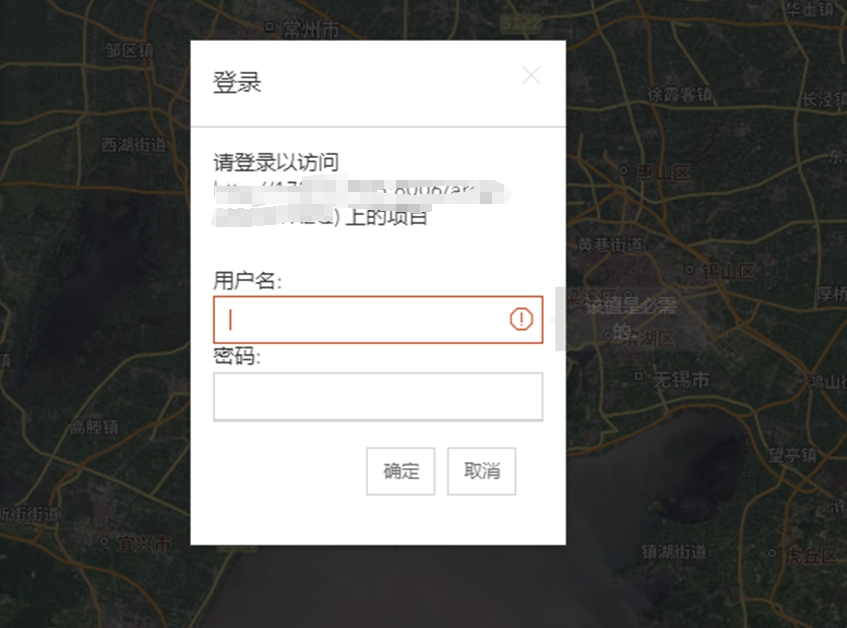

发表评论
侧栏公告
寄语
譬如朝露博客是一个分享前端知识的网站,联系方式11523518。
热评文章
标签列表
热门文章
友情链接