import MapBox from '@/components/MapBox'
import MapView from '@arcgis/core/views/MapView';
import { Button, Space } from 'antd'
import React, { useEffect, useState } from 'react'
import Draw from '@arcgis/core/views/draw/Draw'
import GraphicsLayer from '@arcgis/core/layers/GraphicsLayer'
import Graphic from '@arcgis/core/Graphic';
import Point from "@arcgis/core/geometry/Point";
import Polyline from '@arcgis/core/geometry/Polyline'
import Polygon from '@arcgis/core/geometry/Polygon'
import Circle from '@arcgis/core/geometry/Circle'
var graphicsLayer = new GraphicsLayer();
export default function DrawTemplate() {
const [view, setView] = useState<MapView>();
const [drawHandle, setDraw] = useState<Draw>();
useEffect(() => {
if (view) {
view.map.add(graphicsLayer)
var draw = new Draw({
view: view,
});
setDraw(draw)
}
}, [view]);
const drawPoint = () => {
let symbol = {
type: "simple-marker", // autocasts as new SimpleMarkerSymbol()
color: "red",
outline: { // autocasts as new SimpleLineSymbol()
color: [128, 128, 128, 0.5],
width: "0.5px"
}
};
graphicsLayer.removeAll()
var action = drawHandle?.create("point", { mode: "click" });
action?.on('draw-complete', e => {
const { coordinates } = e;
const point = new Point({
x: coordinates[0],
y: coordinates[1],
spatialReference: view?.spatialReference
})
const grap = new Graphic({
geometry: point,
symbol
})
graphicsLayer.add(grap)
})
}
const createPolyline = (event: any) => {
let symbol = {
type: "simple-line", // autocasts as new SimpleFillSymbol
color: 'red',
width: 4,
cap: "round",
join: "round"
}
//获取所有顶点
var vertices = event.vertices;
//清除之前绘制
graphicsLayer.removeAll();
// 生成绘制的图形
var graphic = new Graphic({
geometry: new Polyline({
paths: vertices,
spatialReference: view?.spatialReference
}),
symbol: symbol
});
// 将绘制的图形添加到view
graphicsLayer.add(graphic);
};
const drawpolyLine = () => {
graphicsLayer.removeAll()
var action = drawHandle?.create("polyline", { mode: "click" });
// 顶点添加事件
action?.on("vertex-add", createPolyline);
// 鼠标移动事件
action?.on("cursor-update", createPolyline);
// 绘制完成事件
action?.on("draw-complete", createPolyline);
}
const createRectangle = (e: any) => {
let symbol = {
type: "simple-fill", // autocasts as new SimpleFillSymbol()
color: [51, 51, 204, 0.9],
style: "solid",
outline: { // autocasts as new SimpleLineSymbol()
color: "white",
width: 1
}
}
const { vertices } = e;
if (vertices.length <= 1) {
return false;
}
var rings = [vertices[0], [vertices[0][0], vertices[1][1]], vertices[1], [vertices[1][0], vertices[0][1]]];
console.log(rings);
//清除之前绘制
graphicsLayer.removeAll();
// 生成绘制的图形
var graphic = new Graphic({
geometry: new Polygon({
hasZ: false,
hasM: false,
rings: [rings],
spatialReference: view?.spatialReference
}),
symbol: symbol
});
graphicsLayer.add(graphic)
}
const drawRect = () => {
const action = drawHandle?.create('rectangle', { mode: "click" });
action?.on('vertex-add', createRectangle)
// 鼠标移动事件
action?.on("cursor-update", createRectangle);
action?.on("draw-complete", createRectangle);
}
const createArea = (e: any) => {
let symbol = {
type: "simple-fill", // autocasts as new SimpleFillSymbol()
color: [51, 51, 204, 0.9],
style: "solid",
outline: { // autocasts as new SimpleLineSymbol()
color: "white",
width: 1
}
}
const { vertices } = e;
if (vertices.length <= 1) {
return false;
}
//清除之前绘制
graphicsLayer.removeAll();
// 生成绘制的图形
var graphic = new Graphic({
geometry: new Polygon({
hasZ: false,
hasM: false,
rings: vertices,
spatialReference: view?.spatialReference
}),
symbol: symbol
});
graphicsLayer.add(graphic)
}
const drawArea = () => {
const action = drawHandle?.create('polygon', { mode: "click" });
action?.on('vertex-add', createArea)
// 鼠标移动事件
action?.on("cursor-update", createArea);
action?.on("draw-complete", createArea);
}
const createCircle = (event: any) => {
graphicsLayer.removeAll()
let symbol = {
type: "simple-fill", // autocasts as new SimpleFillSymbol()
color: [51, 51, 204, 0.9],
style: "solid",
outline: { // autocasts as new SimpleLineSymbol()
color: "white",
width: 1
}
}
var vertices = event.vertices;
//少于一个点无法展示圆
if (vertices.length < 2) {
return
}
//清除之前绘制
view?.graphics.removeAll();
//生成绘制的图形,两点画圆
var center = new Point({
hasZ: false,
hasM: false,
x: vertices[0][0],
y: vertices[0][1],
spatialReference: view?.spatialReference,
});
var dis = center.distance(new Point({
hasZ: false,
hasM: false,
x: vertices[1][0],
y: vertices[1][1],
spatialReference: view?.spatialReference
}));
var graphic = new Graphic({
geometry: new Circle({
hasZ: false,
hasM: false,
center: center,
radius: dis,
spatialReference: view?.spatialReference
}),
symbol: symbol
});
// 将绘制的图形添加到view
graphicsLayer.add(graphic);
}
const drawCircle = () => {
const action = drawHandle?.create('circle', { mode: "click" });
action?.on('vertex-add', createCircle)
// 鼠标移动事件
action?.on("cursor-update", createCircle);
action?.on("draw-complete", createCircle);
}
return (
<>
<Space>
<Button type="primary" onClick={drawPoint}>绘制点</Button>
<Button type="primary" onClick={drawpolyLine}>绘制线</Button>
<Button type="primary" onClick={drawRect}>绘制矩形</Button>
<Button type="primary" onClick={drawArea}>绘制面</Button>
<Button type="primary" onClick={drawCircle}>绘制园</Button>
</Space>
<MapBox setView={setView} />
</>
)
}正文
arcgis api4.x绘制园
文章版权声明:除非注明,否则均为
譬如朝露_策温技术开发工作室博客原创文章,转载或复制请以超链接形式并注明出处。

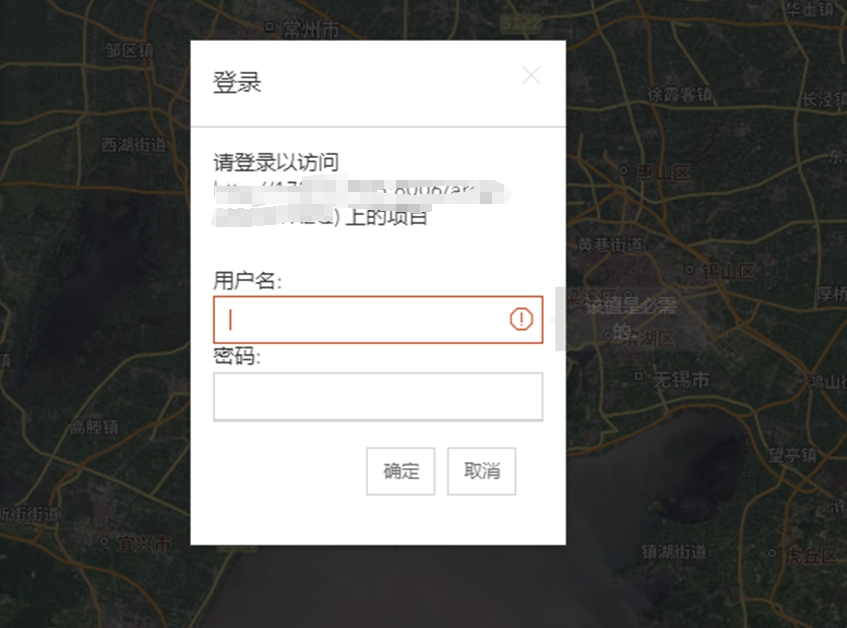

发表评论
侧栏公告
寄语
譬如朝露博客是一个分享前端知识的网站,联系方式11523518。
热评文章
标签列表
热门文章
友情链接