AlertDialog
const AlertDialog({
Key key,
this.title, //对话框标题组件
this.titlePadding, // 标题填充
this.titleTextStyle, //标题文本样式
this.content, // 对话框内容组件
this.contentPadding = const EdgeInsets.fromLTRB(24.0, 20.0, 24.0, 24.0), //内容的填充
this.contentTextStyle,// 内容文本样式
this.actions, // 对话框操作按钮组
this.backgroundColor, // 对话框背景色
this.elevation,// 对话框的阴影
this.semanticLabel, //对话框语义化标签(用于读屏软件)
this.shape, // 对话框外形})放一个点击按钮,用来触发AlertDialog部件
RaisedButton(
child: Text('Alert提示对话框,'),
onPressed: _openAlert,
),AlertDialog返回的是一个类似JS的promise对象。
Future _openAlert() async{
var action=await showDialog(context: context,builder: (BuildContext context){
return AlertDialog(
title: Text('Alert提示对话框'),
content: Text('是否删除选中的内容'),
actions: <Widget>[
FlatButton(
child: Text('确定'),
onPressed: (){
Navigator.pop(context,'确定');
},
),
FlatButton(
child: Text('取消'),
onPressed: (){
Navigator.pop(context,'取消');
},
),
],
);
});
if(action=='确定'){
print('点击了确定');
}else if(action=='取消'){
print('点击了取消');
}
}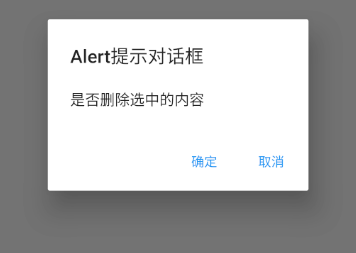


发表评论
侧栏公告
寄语
譬如朝露博客是一个分享前端知识的网站,联系方式11523518。
热评文章
标签列表
热门文章
友情链接