Radio参数
const Radio({
Key key,
@required this.value,//每个单选按钮的值,每个值是唯一的,不可重复
@required this.groupValue,//选中的值
@required this.onChanged,//状态改变回调函数
this.activeColor,//选中颜色
this.focusColor,
this.hoverColor,
this.materialTapTargetSize,
this.focusNode,
this.autofocus = false,
})Row(
children: <Widget>[
Radio(
value: 0,
groupValue: _radioIndex,
onChanged: (index) {
setState(() {
_radioIndex = index;
});
},
),
Radio(
value: 1,
//选中的值
groupValue: _radioIndex,
onChanged: (index) {
setState(() {
_radioIndex = index;
});
},
),
],
),
RadioListTile参数
const RadioListTile({
Key key,
@required this.value, // 当前item所代表的值,
@required this.groupValue,// radio所在组的值,如果value==groupValue 则为 选中状态
@required this.onChanged,// 选中该radio时,回调该方法
this.activeColor,// 选中后,复选框的颜色
this.title, // 主标题 第一行
this.subtitle, // 副标题 第二行
this.isThreeLine = false, // 是否空出第三行
this.dense,
this.secondary, // 右侧顶部的widget 一般是个icon,也可以定义成其他
this.selected = false,// title subtitle secondary是否也采用activeColor的颜色,如果是true默认是activeColor的颜色,但优先级比较低,各widget也可以设定自己的颜色
this.controlAffinity = ListTileControlAffinity.platform,
})Column(
children: <Widget>[
RadioListTile(
value: 0,
title: Text('选项0'),
subtitle: Text('选项0的描述'),
groupValue: _radioListIndex,
onChanged: (value){
setState(() {
_radioListIndex=value;
});
},
),
RadioListTile(
value: 1,
title: Text('选项1'),
subtitle: Text('选项1的描述'),
groupValue: _radioListIndex,
onChanged: (value){
setState(() {
_radioListIndex=value;
});
},
),
],
),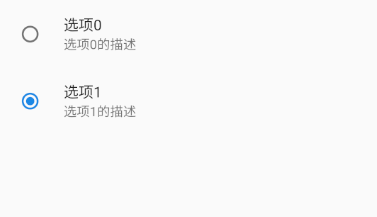

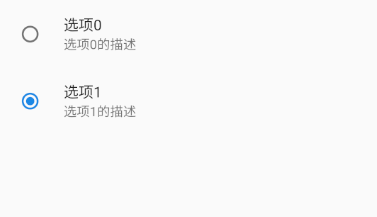


发表评论
侧栏公告
寄语
譬如朝露博客是一个分享前端知识的网站,联系方式11523518。
热评文章
标签列表
热门文章
友情链接