首先来看Wrap,Wrap是一个可以使子控件自动换行的控件,默认的方向是水平的,使用起来非常简单。
Wrap参数
Wrap({
Key key,
this.direction = Axis.horizontal, //排列方向,默认水平方向排列
this.alignment = WrapAlignment.start, //子控件在主轴上的对齐方式
this.spacing = 0.0, //主轴上子控件中间的间距
this.runAlignment = WrapAlignment.start, //子控件在交叉轴上的对齐方式
this.runSpacing = 0.0, //交叉轴上子控件之间的间距
this.crossAxisAlignment = WrapCrossAlignment.start, //交叉轴上子控件的对齐方式
this.textDirection, //textDirection水平方向上子控件的起始位置
this.verticalDirection = VerticalDirection.down, //垂直方向上子控件的其实位置
List<Widget> children = const <Widget>[], //要显示的子控件集合
})import 'package:flutter/material.dart';
/*
* 可以让子控件自动换行的控件
*
* */
class WrapWidget extends StatelessWidget {
@override
Widget build(BuildContext context) {
return Wrap(
spacing: 2, //主轴上子控件的间距
runSpacing: 5, //交叉轴上子控件之间的间距
children: Boxs(), //要显示的子控件集合
);
}
/*一个渐变颜色的正方形集合*/
List<Widget> Boxs() => List.generate(10, (index) {
return Container(
width: 100,
height: 100,
alignment: Alignment.center,
decoration: BoxDecoration(
gradient: LinearGradient(colors: [
Colors.orangeAccent,
Colors.orange,
Colors.deepOrange
]),
),
child: Text(
"${index}",
style: TextStyle(
color: Colors.white,
fontSize: 20,
fontWeight: FontWeight.bold,
),
),
);
});
}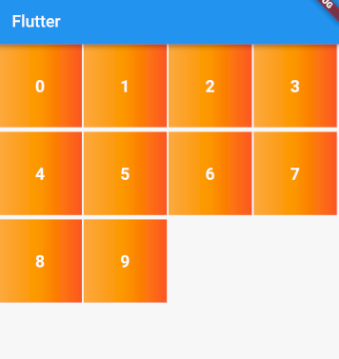


发表评论
侧栏公告
寄语
譬如朝露博客是一个分享前端知识的网站,联系方式11523518。
热评文章
标签列表
热门文章
友情链接