SVG 形状
SVG 有一些预定义的形状元素,可被开发者使用和操作:
矩形 <rect>
圆形 <circle>
椭圆 <ellipse>
线 <line>
折线 <polyline>
多边形 <polygon>
路径 <path>
<!DOCTYPE html> <html lang="en"> <head> <meta charset="UTF-8"> <meta http-equiv="X-UA-Compatible" content="IE=edge"> <meta name="viewport" content="width=device-width, initial-scale=1.0"> <title>Document</title> </head> <body> <svg width="1920" height="1000"> <!-- 分组 --> <g stroke="red" id="shape"> <!-- 矩形 --> <rect x='10' y='10' rx='5' ry="5" width="150" height="100" fill="none"></rect> <!-- 园 --> <circle cx="250" cy='60' r='50' fill='none'></circle> <!-- 椭圆 --> <ellipse cx="400" cy="60" rx="70" ry="50" fill='none'></ellipse> <!-- 直线 --> <line x1="10" y1="120" x2="160" y2="220"></line> <!-- 折线 --> <polyline points="250 120 300 220 200 220" fill='none'></polyline> <!-- 多边形 --> <polygon points="250 120 300 220 200 220" stroke-width="8" fill='yellow' transform="translate(150,0)"> </polygon> </g> <!-- 重复使用分组中的图形 --> <use x="50" y="50" xlink:href="#shape"></use> </svg> </body> </html>
SVG实现loading动画
<!DOCTYPE html> <html lang="en"> <head> <meta charset="UTF-8"> <meta http-equiv="X-UA-Compatible" content="IE=edge"> <meta name="viewport" content="width=device-width, initial-scale=1.0"> <title>Document</title> </head> <body> <svg width="200" height="200"> <!-- troke-dasharray=2pr/4 --> <circle cx="25" cy="25" r="22" fill="none" stroke="#3be6cb" stroke-dasharray="34" stroke-width="5" stroke-linecap='round'> <animateTransform attributeName='transform' type="rotate" from="0 25 25" to="360 25 25" dur="2" repeatCount="indefinite" /> </circle> <circle cx="25" cy="25" r="12" fill="none" stroke="#02bcfe" stroke-width="3" stroke-dasharray="19" stroke-linecap='round'> <animateTransform attributeName='transform' type="rotate" from="360 25 25" to="0 25 25" dur="2" repeatCount="indefinite" /> </circle> </svg> </body> </html>
参考文章:https://www.zhangxinxu.com/wordpress/2014/08/so-powerful-svg-smil-animation/

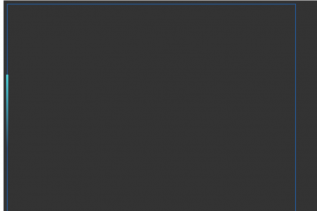
发表评论
侧栏公告
寄语
譬如朝露博客是一个分享前端知识的网站,联系方式11523518。
热评文章
标签列表
热门文章
友情链接