定义一个 ClusterLayer 类来管理聚类图层
import * as Cesium from 'cesium/Cesium'
class ClusterLayer {
constructor(viewer) {
this.viewer = viewer
}
addData(pois) {
if (pois instanceof Array) {
const clusterLayer = new Cesium.CustomDataSource()
pois.forEach((element) => {
const entity = this.createEntity(element)
clusterLayer.entities.add(entity)
})
clusterLayer.clustering.enabled = true
clusterLayer.clustering.pixelRange = 15
clusterLayer.clustering.minimumClusterSize = 3
this.customStyle(clusterLayer)
this.viewer.dataSources.add(clusterLayer)
} else {
console.error('参数错误')
}
}
createEntity(poi) {
const { x, y, z } = poi
const entity = new Cesium.Entity({
position: Cesium.Cartesian3.fromDegrees(x, y, z),
point: {
pixelSize: 10,
color: Cesium.Color.BLUE,
disableDepthTestDistance: Number.POSITIVE_INFINITY
}
})
return entity
}
customStyle(clusterLayer) {
var pinBuilder = new Cesium.PinBuilder()
var pin50 = pinBuilder.fromText('50+', Cesium.Color.RED, 48).toDataURL()
var pin40 = pinBuilder.fromText('40+', Cesium.Color.ORANGE, 48).toDataURL()
var pin30 = pinBuilder.fromText('30+', Cesium.Color.YELLOW, 48).toDataURL()
var pin20 = pinBuilder.fromText('20+', Cesium.Color.GREEN, 48).toDataURL()
var pin10 = pinBuilder.fromText('10+', Cesium.Color.BLUE, 48).toDataURL()
var singleDigitPins = new Array(9)
for (var i = 0; i < singleDigitPins.length; ++i) {
singleDigitPins[i] = pinBuilder.fromText(`${i + 1}`, Cesium.Color.VIOLET, 48).toDataURL()
}
clusterLayer.clustering.clusterEvent.addEventListener((clusteredEntities, cluster) => {
cluster.label.show = false
cluster.billboard.show = true
if (clusteredEntities.length >= 50) {
cluster.billboard.image = pin50
} else if (clusteredEntities.length >= 40) {
cluster.billboard.image = pin40
} else if (clusteredEntities.length >= 30) {
cluster.billboard.image = pin30
} else if (clusteredEntities.length >= 20) {
cluster.billboard.image = pin20
} else if (clusteredEntities.length >= 10) {
cluster.billboard.image = pin10
} else {
cluster.billboard.image = singleDigitPins[clusteredEntities.length - 1]
}
})
// force a re-cluster with the new styling
var pixelRange = clusterLayer.clustering.pixelRange
clusterLayer.clustering.pixelRange = 0
clusterLayer.clustering.pixelRange = pixelRange
}
}
mounted() {
const arr = []
for (let i = 0; i < 50; i++) {
arr.push({
x: 114 + Math.random(),
y: 30 + Math.random()
})
}
new ClusterLayer(this.viewer).addData(arr)
}
文章版权声明:除非注明,否则均为
譬如朝露_策温技术开发工作室博客原创文章,转载或复制请以超链接形式并注明出处。

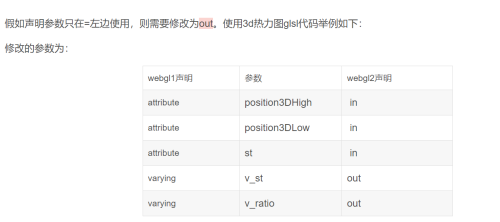


发表评论
侧栏公告
寄语
譬如朝露博客是一个分享前端知识的网站,联系方式11523518。
热评文章
标签列表
热门文章
友情链接